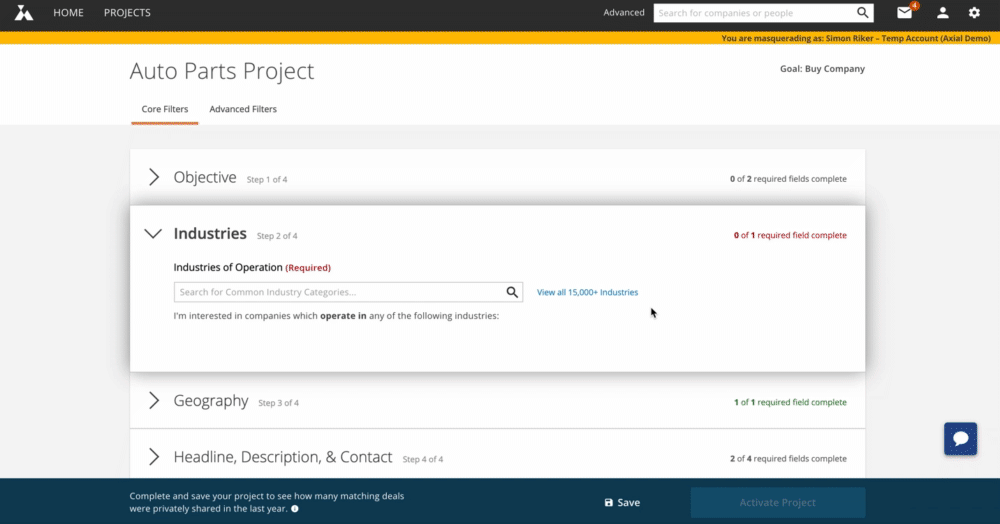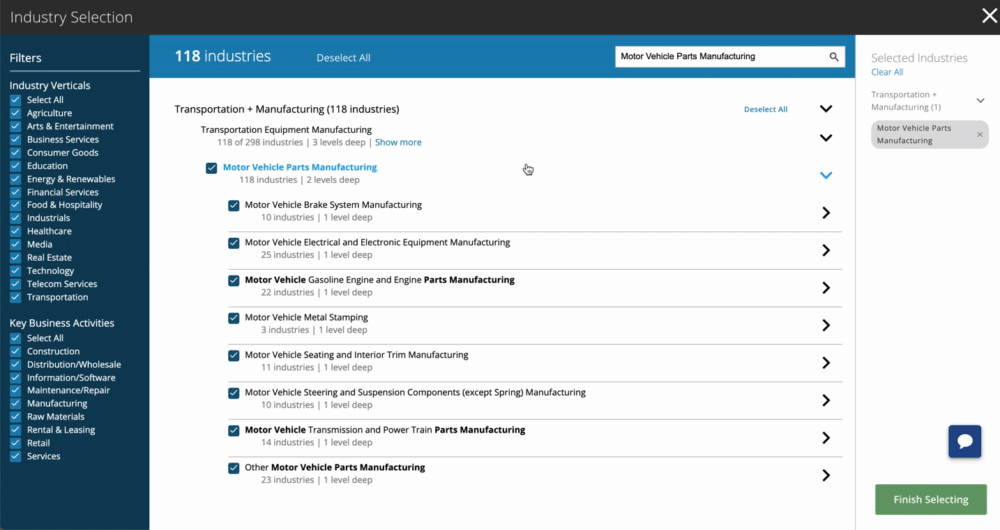While our Common Industry Categories cover many of the most popular areas of focus for Buyside Members, there are still a few niche industry categories where folks often need a little help. To fill that gap, we created a series of setup guides to help members quickly and effectively create industry-specific projects and navigate our robust Industry Selection tool.
Each guide details the industry selections most commonly used by members sourcing within that industry / area.
Every member’s definition of a perfect deal is different. As such, these guides are not meant to reflect your interests out-of-the-box, but rather serve as a starting point to set you off in the right direction. We strongly encourage you to review the industries we’ve selected (as well as the ones we have not) to make sure what you’re interested in is accurately represented.
How to Use the Buyside Project Industry Selection Guides
Step 1: Copy and paste an item (one bullet point) that you’re interested in into the “Filter results by keyword” search bar within the industry selector of your corresponding buyside project.
Step 2: Click the checkbox beside the item – you should see it appear on the right under “Selected Industries”.
Step 3: Click “Show More” to review what you’ve selected and see if there are other selections close by that you might want to add.
Repeat Steps 1 – 3 for each item / bullet point that you’re interested in.
Step 4: Review all the industries you’ve selected to make sure there is nothing else you want to add to your project then click “Finish Selecting”.
Step 5: Write a strong project headline and description that are specific to the industry selections you just made to increase your chances of sourcing deals (click here for tips on that). Regardless of industry selections, choosy sellside advisors rarely share quality deals with members who have generic project headlines / descriptions.
Voila! That’s it!
Here’s the complete list of our current Industry Selection Guides
- Auto Parts
- Food Manufacturing & Distribution
- Franchises
- Health & Wellness / Beauty
- Packaging
- Promotional Products
- Restaurants
- SaaS
- Staffing
Don’t see what you’re looking for or still need a little help with your project? Let us know by emailing help@axial.net and we’ll be sure to get back to you ASAP!