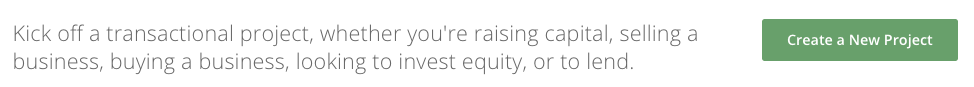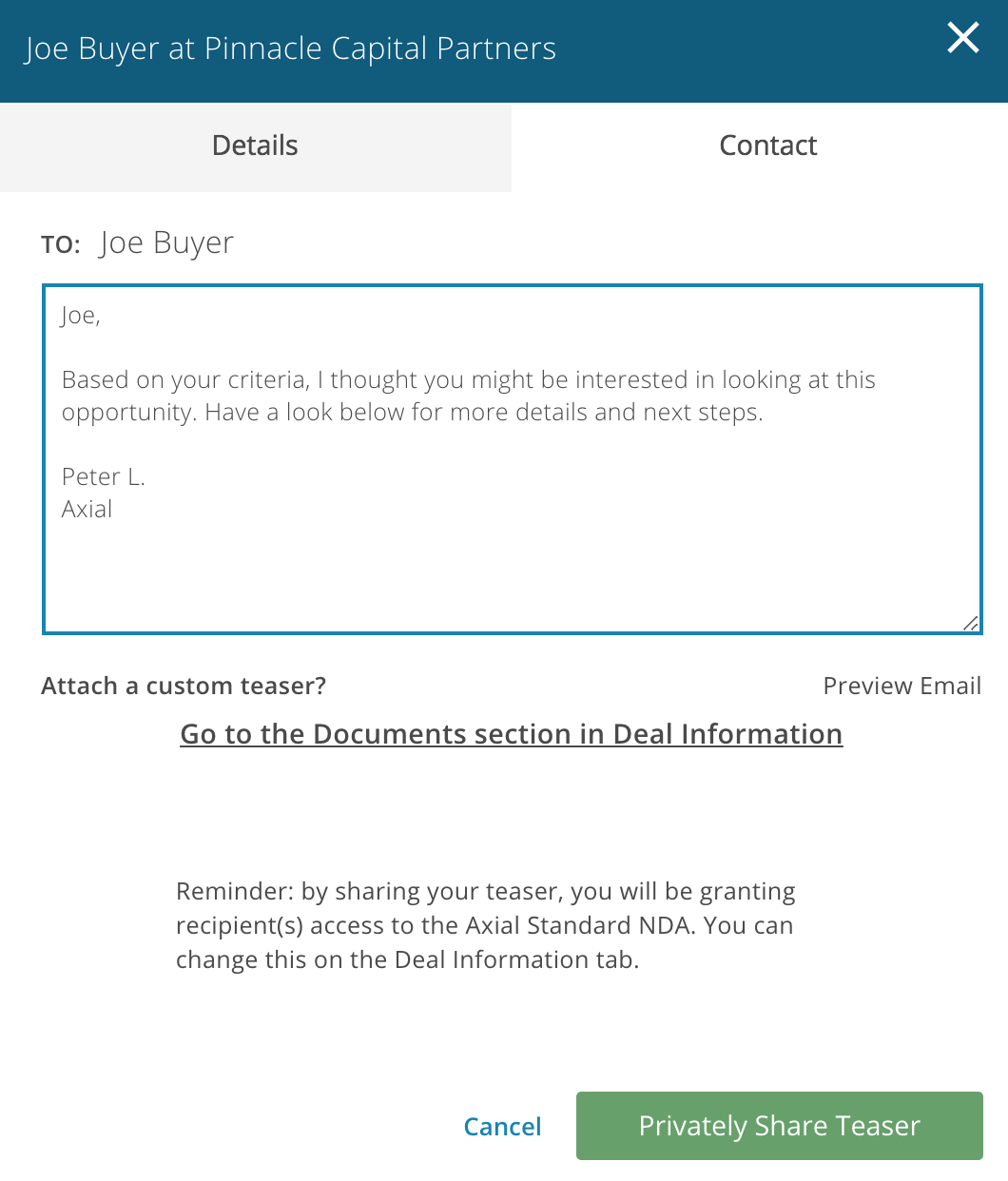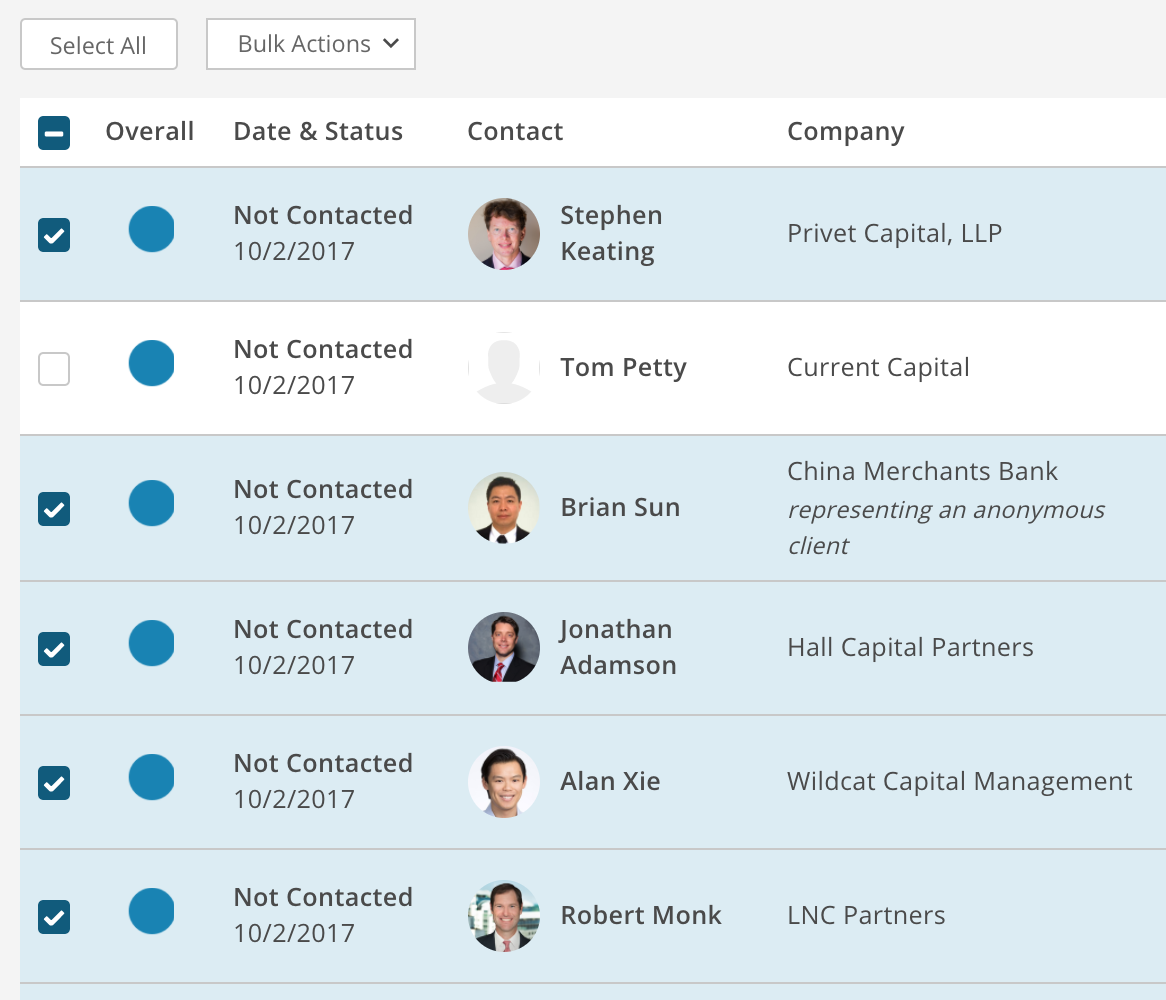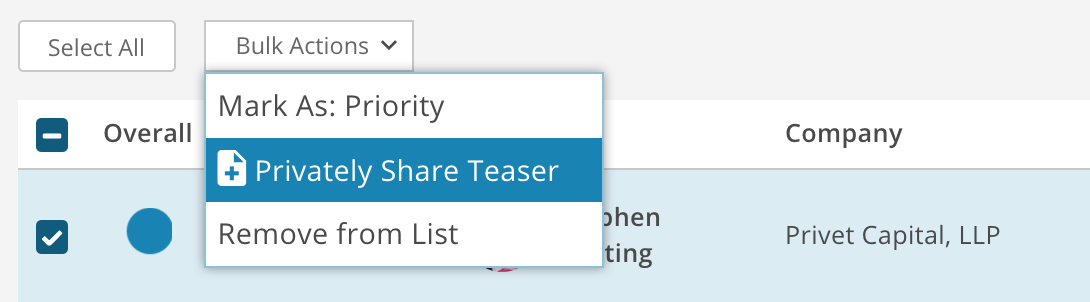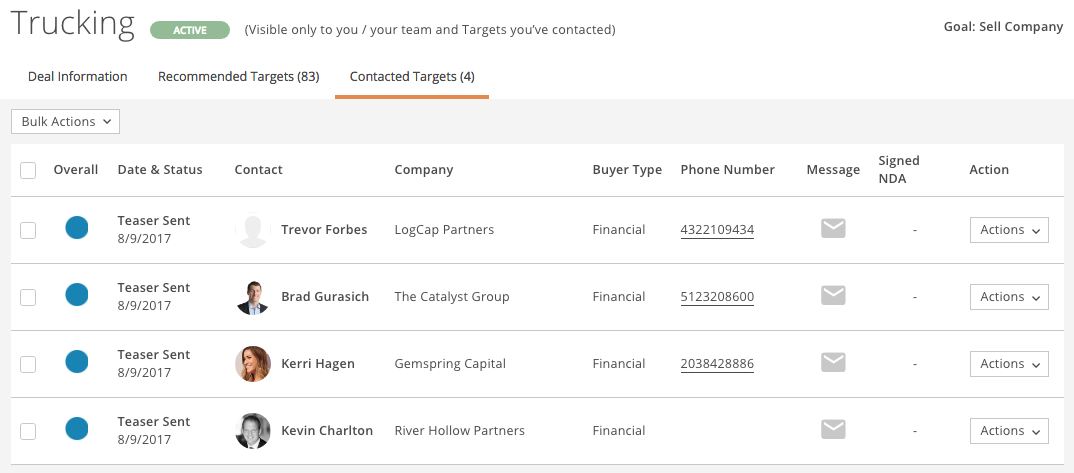From the homepage, you can create a new sell-side project with one of two goals: Sell a Business (exit / change of control) or Raise Capital (minority equity or debt).
You’ll be asked to provide some information about the business which will be used to generate a teaser for the project, and which will feed into our recommendation engine and create a list of relevant Axial members with active intents that align with your opportunity.
Once you’ve completed a sell-side project by filling in all of the required fields, Axial will generate a list of recommended buyers or capital providers based on:
- Transaction Type & Details
- Project Headline and Description
- Industry
- Location
- Financials
The Axial members who you see on your Recommended Targets list will all have active investment criteria that match your opportunity.
By default, your project’s status is “Not Shared” – which is to say that none of these targets are aware they have been recommended for your deal. While the project’s status is “Not Shared”, the only people who have visibility into its existence are you and members of your team.
So how do you share the teaser?
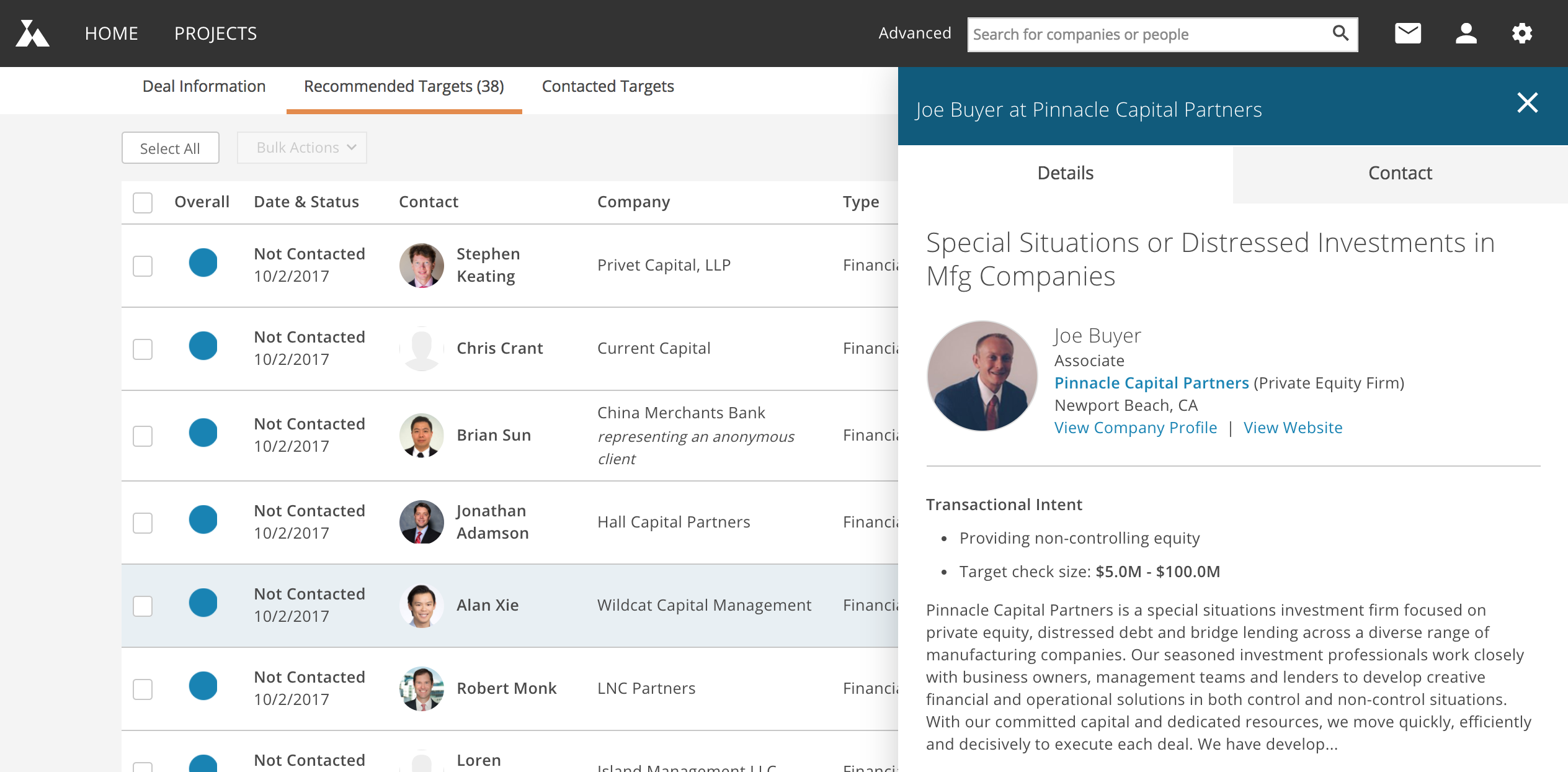
You can click into each row to discover the specifics about each member, their firm, and why you matched.
 If, after reviewing the firm’s details, you’re ready to share your teaser with them, scroll to the bottom of the sidebar and click the green “Contact” button.
If, after reviewing the firm’s details, you’re ready to share your teaser with them, scroll to the bottom of the sidebar and click the green “Contact” button.
Then, you can draft a custom message for your recipient, which will go at the top of the email they’ll receive when you confirm the action via the “Privately Share Teaser” button.
The recipient will then move to the Contacted Targets list and your Project’s status will update to from “Not Shared” to “In Market”. The project’s status will remain “In Market” until you archive it.
You can also share your teaser with multiple firms at once:
First, check the box next to each firm you’d like to contact. Or, if you’d like to select the entire list, click “Select All”.
Next, select “Privately Share Teaser” under the Bulk Actions drop down at the top left of your recommendations list.
Any firm with which you’ve shared the teaser will move to the Contacted Targets list, where you can track your progress with them and move through next steps, like sharing the CIM and monitoring which firms have pursued, declined, or signed an NDA for your deal. Additionally, you can update the status for one, or all, of your contacted targets. These status changes are private to your firm and will not be shared with your contacted targets.
Replying to Interest (Pursuits)
Members who receive access to your Project will “pursue” if interested in discussing it further. You’ll receive an email notification anytime your Project is pursued. Be responsive to these members to maximize results for your company.
You can respond to pursuits in 2 ways:
1. Replying directly to pursuit notification emails you receive
Every time your Project is pursued, you will receive an email notification like the following:
You can reply to this email directly from your inbox to get in touch with interested members. Keep in mind that the pursuing member already has a copy of your NDA if one has been uploaded. We suggest a reply such as:
Hi Bill,
I wanted to make sure you have everything needed to execute the NDA I included with Project Heat Lamp. Please let me know what other information I can provide, and when it would be best to schedule a call to review the project. I’m available Thursday and Friday morning from 8am to 11am each day.
Dan
2. Using your Project’s Contacted Targets list to message members who have pursued
Members who have pursued are located in the Contacted Targets list for your project, and they will have the status of “Pursued”, “NDA Received”, or “NDA Signed”. You can send messages to follow up with them from there.