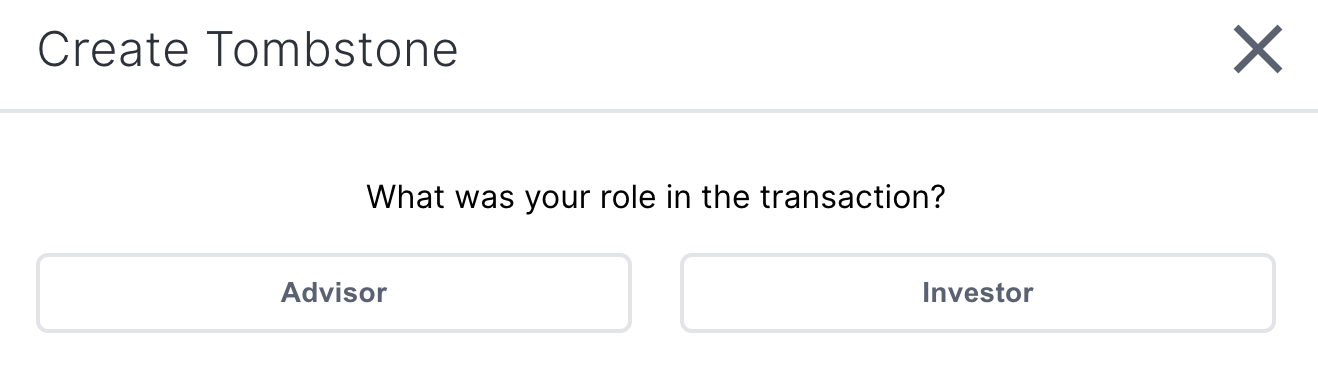Sharing your firm’s past closed transactions, or tombstones, is a great way to get noticed on Axial. Closed transactions not only show other members the extent of your experience, but also help your Company Profile appear higher in search results.
Here is a quick step-by-step guide for uploading closed transactions to your Company Profile.
- Go to your Company Profile (by clicking on your initials in the top navigation bar, then to your Company Profile).
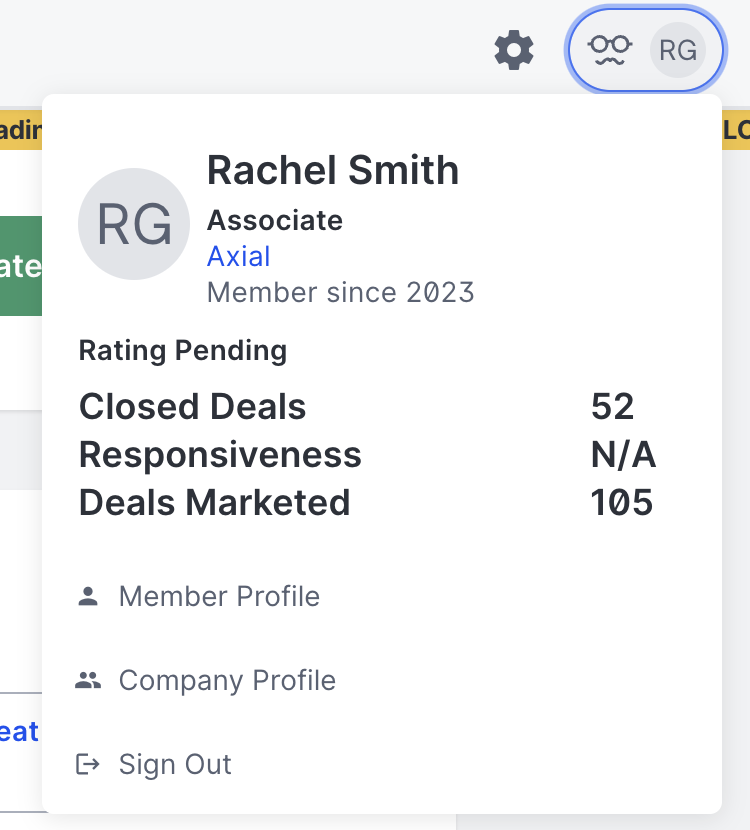
- Scroll down and click “Add Tombstone”.
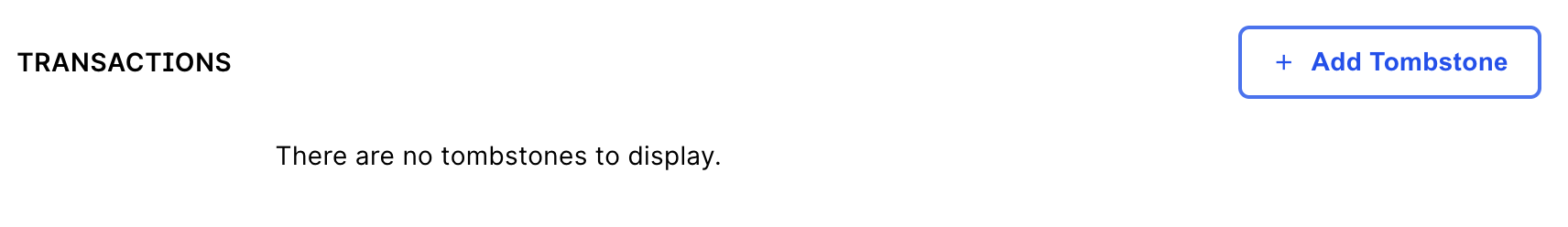
- You will be asked a series of questions about the transaction. Answer them all, then click “Add Tombstone” at the bottom of the form and the transaction will appear on your company profile.