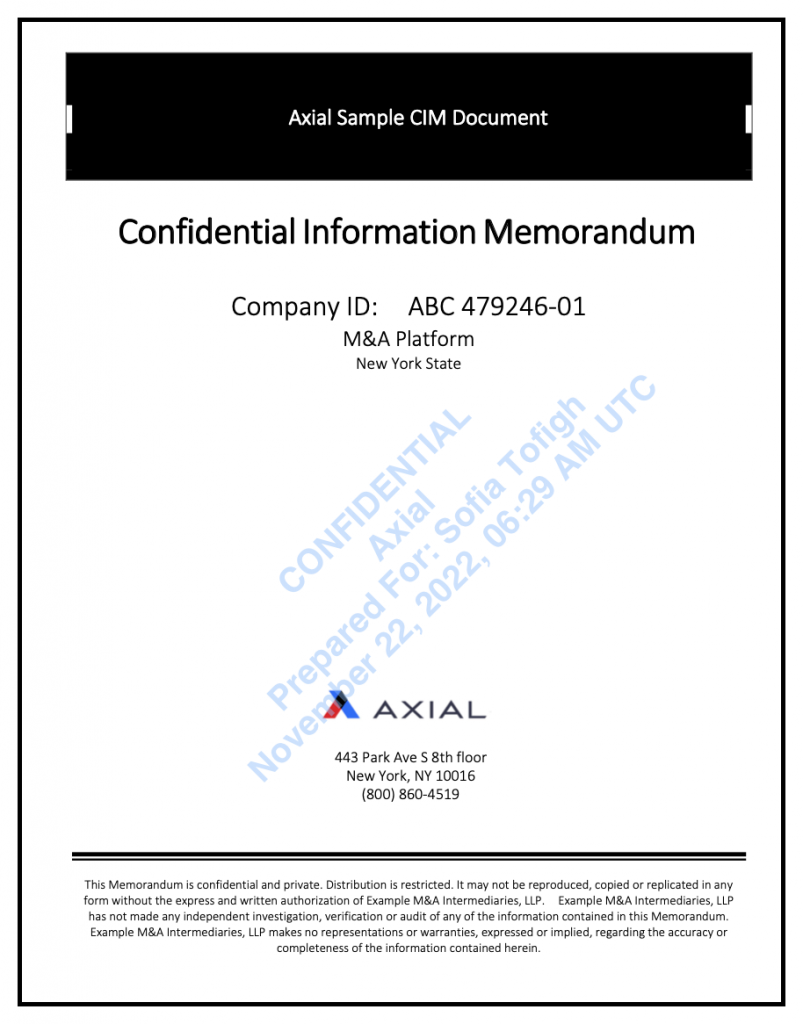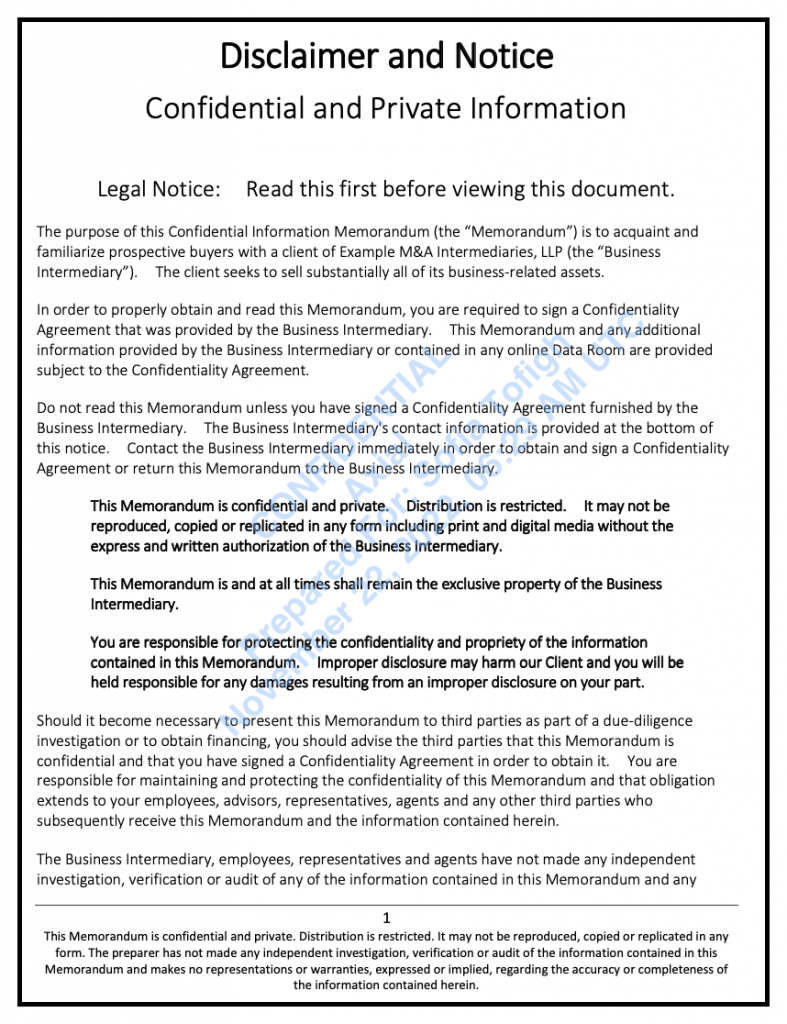Axial applies watermarks to any .pdf formatted Confidential Information Memorandum (CIM) or summary material document shared on the platform to effectively reduce the chance of improper distribution of members’ sensitive documents. A watermark is dynamically added to every .pdf CIM or summary material document at the time of the file’s download.
This watermark includes the following lines:
- The term “Confidential”
- The company name of the member downloading the document
- The name of the member downloading the document
- The date on which the document is downloaded
- The time, in UTC, at which the document is downloaded
Sell-side members are able to view the watermark on their own uploaded PDF CIM documents by saving their project and downloading the file. Buy-side members will be able to view the watermark on the CIM documents by downloading them once the sell-side member has uploaded and sent the CIM to them. Password protected documents will not be watermarked.
For a preview of the Axial watermark, take a look below: