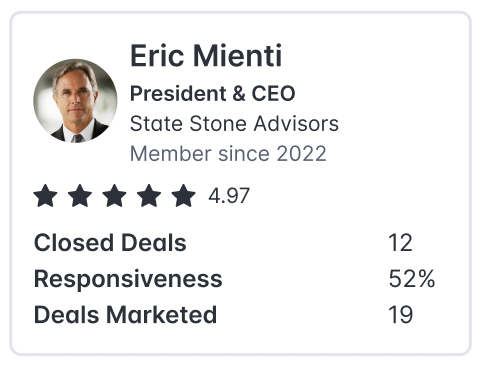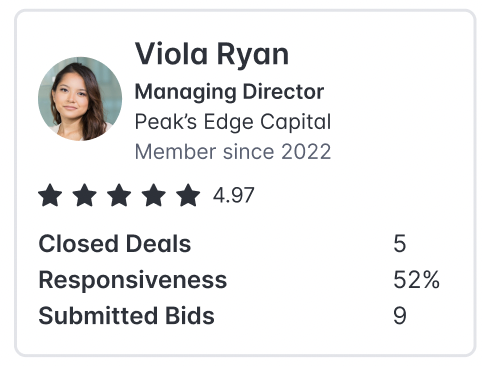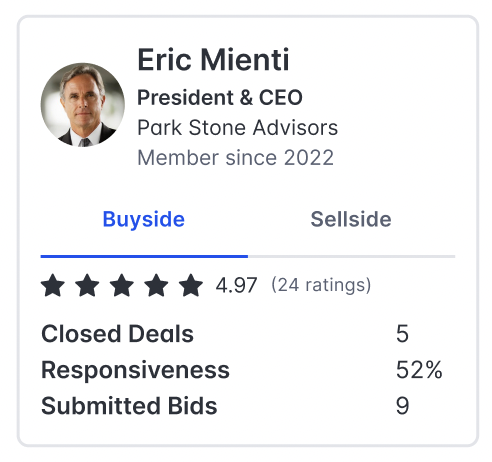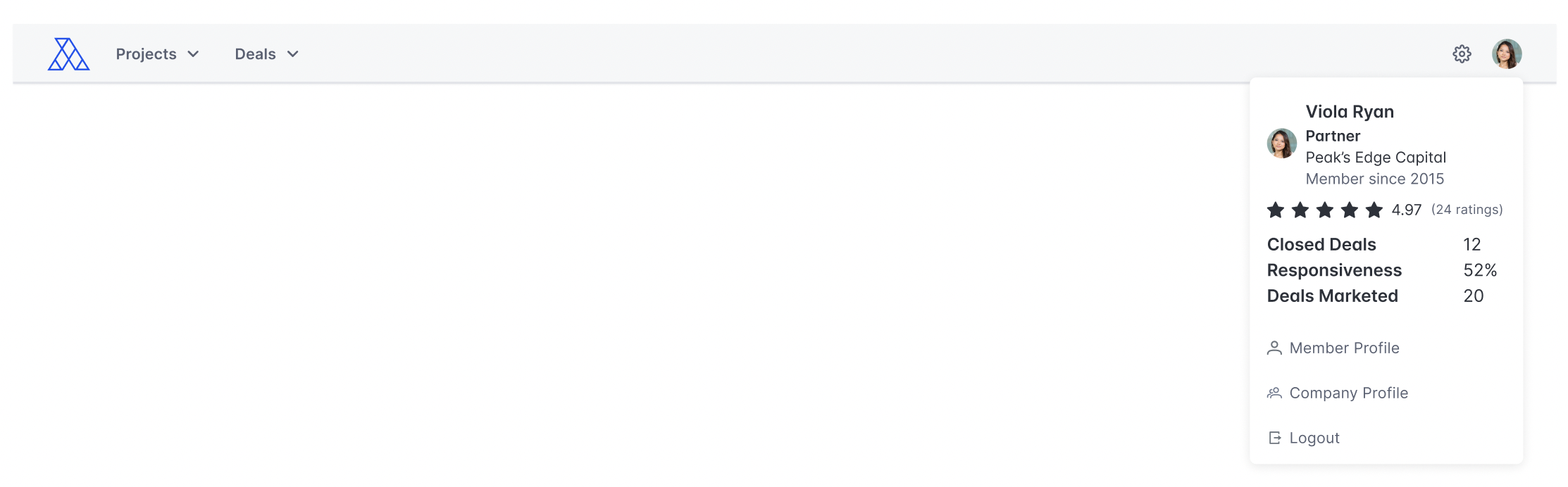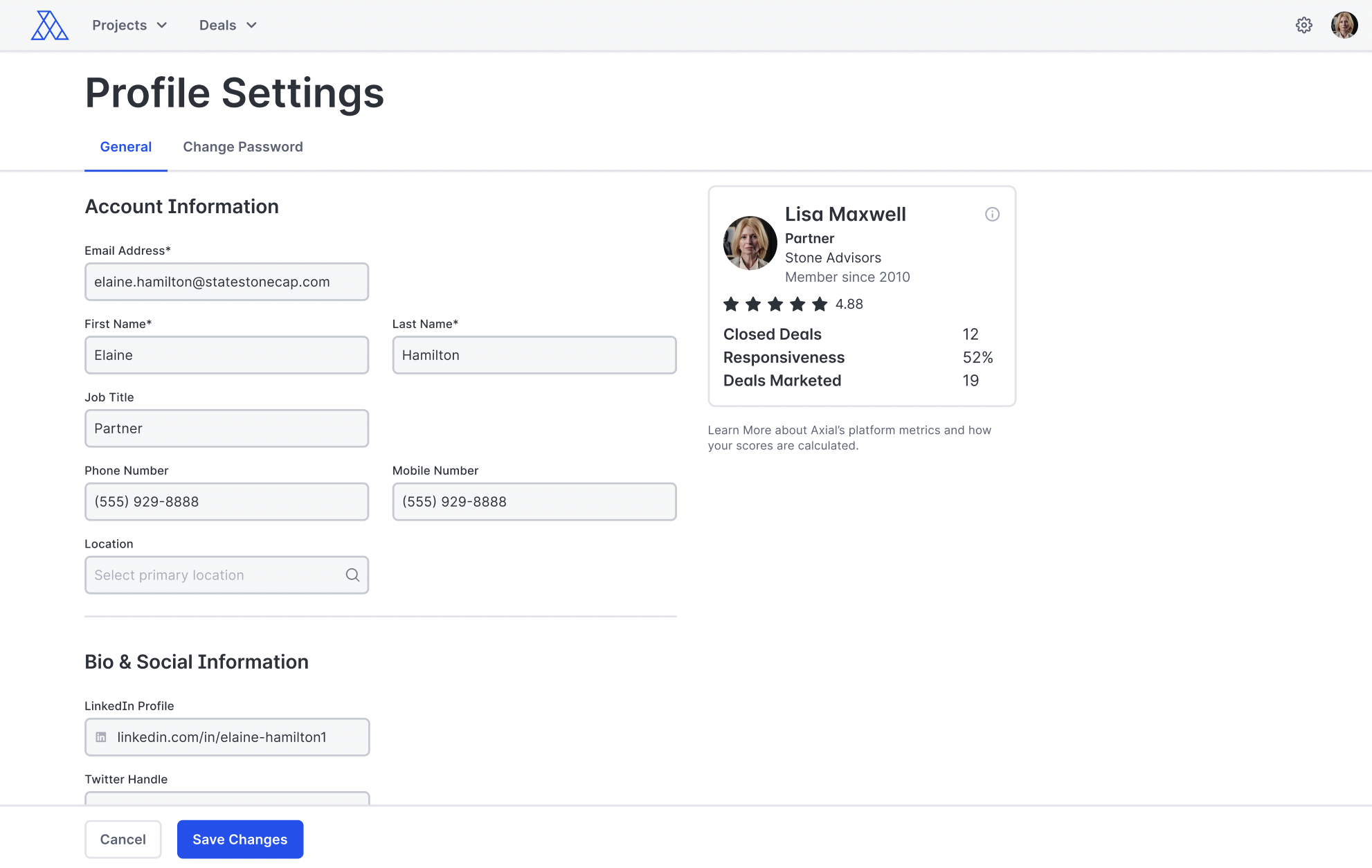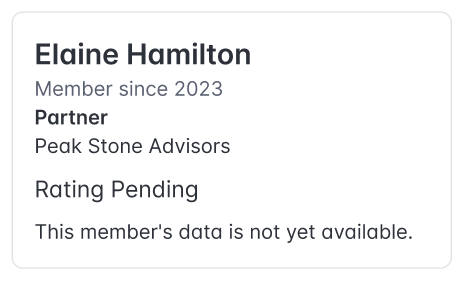The Axial Passport allows members to showcase their own M&A credentials and see the credentials of members they interact with on Axial. It provides a snapshot of a member’s profile, including key performance metrics that update daily. With the Passport, members can gain insight into their reputation and make informed decisions when engaging other Axial members.
FAQs:
What details are featured on my Passport?
Where can I find my Passport?
What do the metrics mean and how can I influence them?
What if I am new to Axial?
Who can see my Passport?
My data doesn’t look right, who can I contact?
What details are featured on my Passport?
Your full name, company name, job role, and the year you first became a member of Axial appear on your Passport. If you have a profile photo uploaded, your image will appear on the Passport. Otherwise, your initials replace the image. Member ratings will also be displayed on your Passport. Please refer to this article to understand how member ratings work on Axial.
The Axial Passport also displays three metrics for each active sell-side and buy-side member. The number of closed deals and a responsiveness score are displayed for all members. The number of deals marketed on Axial is the third metric for sell-side members, and the number of bids submitted via Axial is the third metric for buy-side members. In the event, you have gone to market with both sell-side and buy-side projects, a tabbed view of your Passport will be available with all the aforementioned metrics.
Where can I find my Passport?
Your Passport is displayed in the Navigation bar and in your Member Profile.
What do the metrics mean and how can I influence them?
Sell-side Passport Metrics
- Closed Deals shows the all-time number of closed transactions an account reported. These transactions are represented as tombstones on the member’s company profile. Read this article or watch this video to understand how to create tombstones on Axial and increase your Closed Deal count.
- Responsiveness calculates the rate at which a sell-side member adequately responds within 7 days of receiving an e-signed NDA. The calculation initiates when a member has a minimum of 4 e-signed NDAs and is calculated based on the member’s most recent 20 e-signed NDAs received.
Adequate responses to receiving an e-signed NDA are:
– Sending a CIM via Axial
– Marking the CIM as sent in Axial
– Marking Discussions Ended in
Watch this video to understand how to maintain a positive responsiveness score. - Deals Marketed refer to the all-time count of deals an account brought to market on Axial.
Buy-side Passports Metrics
- Closed Deals shows the all-time number of closed transactions an account reported. These transactions are represented as tombstones on the member’s company profile. Read this article to understand how to create tombstones on Axial and increase your Closed Deal count.
- Responsiveness is the rate at which a member responds to teaser shares within 5 days. For example, if you receive a teaser on June 1st, you have until the end of June 6th to pursue or decline the teaser and positively impact your responsiveness score.
The calculation initiates when a member has a minimum of 10 teasers and is calculated based on the member’s last 100 teasers received. - Submitted Bids is the all-time count of LOIs submitted for Axial sourced deals. Watch this video to understand how to submit a bid on Axial.
What if I am new to Axial?
Name, Company, Company Role, and Member Since Date will always be present on your Passport. If no values are available for your metrics, they will be displayed to you as N/A. If no rating is available yet, ratings will not appear on the Passport.
Who can see my Passport?
Currently, your Passport is only visible to you. In Q3 2023, we will enable members to see other members’ Passports.
Note: if Axial does not have data for a given metric it will be omitted from a member’s Passport.
My data doesn’t look right, who can I contact?
For data accuracy concerns, tombstone additions, or other Passport-related inquiries, contact help@axial.net. Axial’s support team will assist you.
Related Articles:
What are Member Ratings, and how do they work?
How do I add tombstones to my company profile?