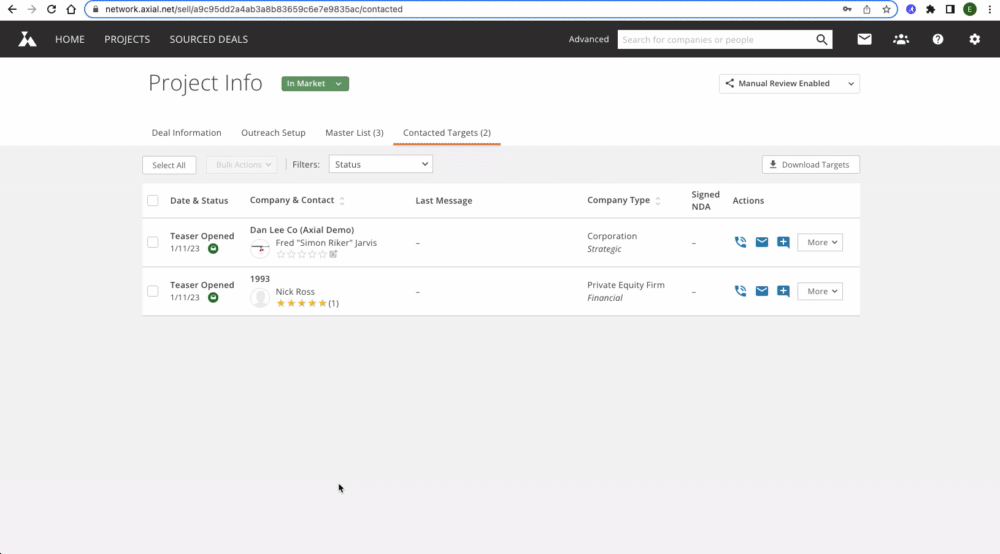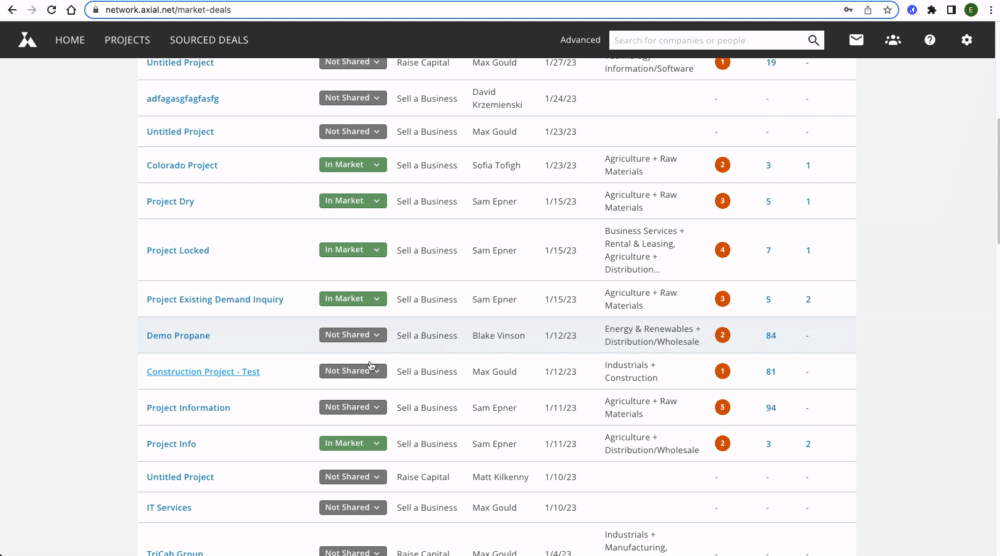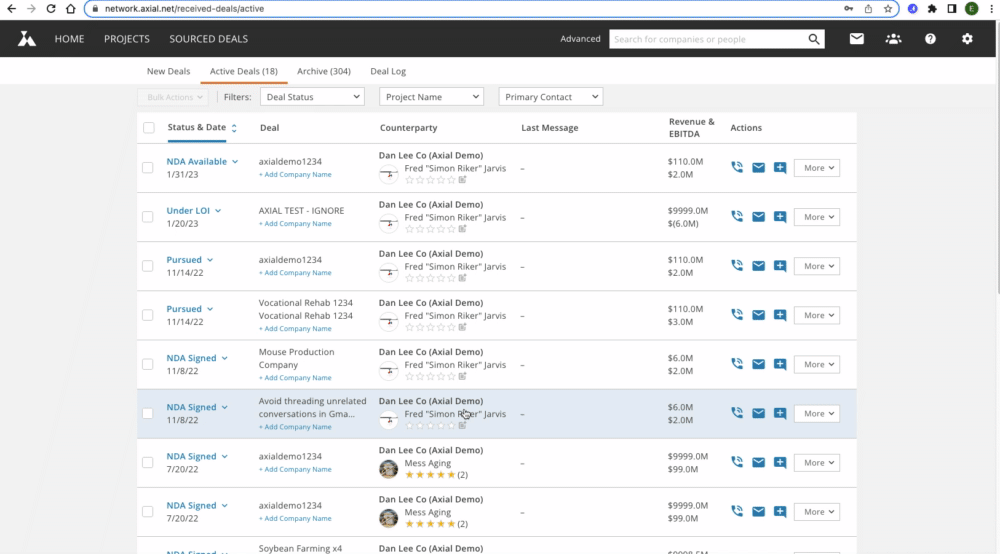Deal status updates refer to any update that you provide to us about a deal being at the IOI Issued, LOI Issued, Executed LOI, or Closed Transaction stage. Providing status updates is the best way to keep your account organized, improve your firm’s chances of being featured in our League Table, Top 50 industry rankings, and stay in compliance with Axial’s Terms of Service.
How to provide deal status updates as a sell-side Axial member
Method 1: Through the contacted targets tab
- Log in to your Axial account
- Navigate to your sell-side projects folder
- Click on the deal that you wish to provide a status on
- Click on the Contacted Targets tab
- Find the buy-side member you are working on the deal with
- Click More and select the status that you wish to update the deal to
Method 2: Through your sell-side projects folder
- Log in to your Axial account
- Navigate to your sell-side projects folder
- Click the status toggle on the deal that you want to update, and select the status update that you wish to provide
How to provide deal status updates as a buy-side Axial member
- Log in to your Axial account
- Navigate to your Active Deals Folder
- Update the status on the toggle to update the deal you are working on