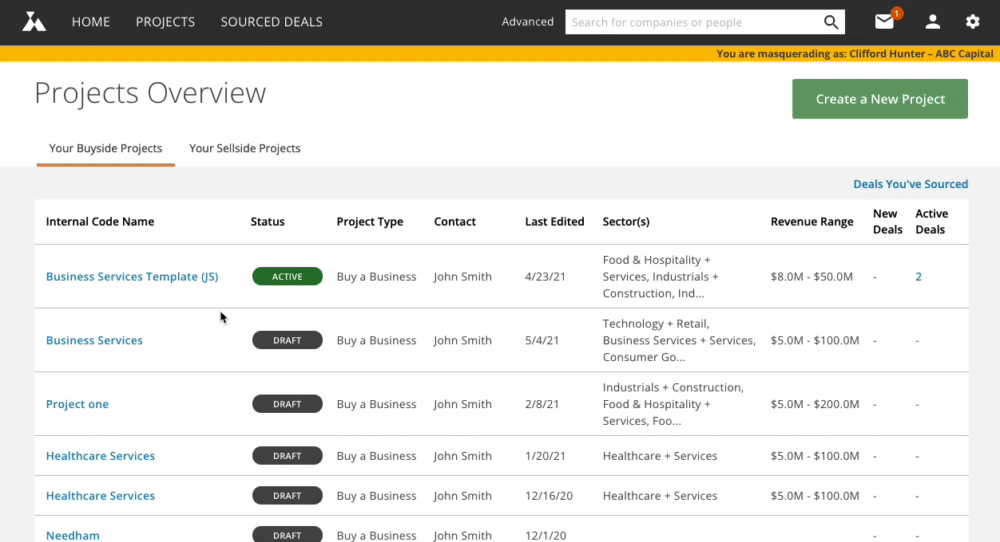You can copy existing projects and edit them to save time while setting up new ones. This is a great way to create additional projects in new industry verticals without having to re-input any consistent financial, geographic, and / or other criteria.
To copy a project:
- In your Axial account, navigate to your Buyside Projects Overview by clicking Projects at the top left of the screen.
- Click on the name of the project you’d like to copy to open that project’s overview.
- Click Copy at the middle of the top of the screen and follow the on-screen prompts.
- Edit any inputs within the Project including the headline & description (if relevant).