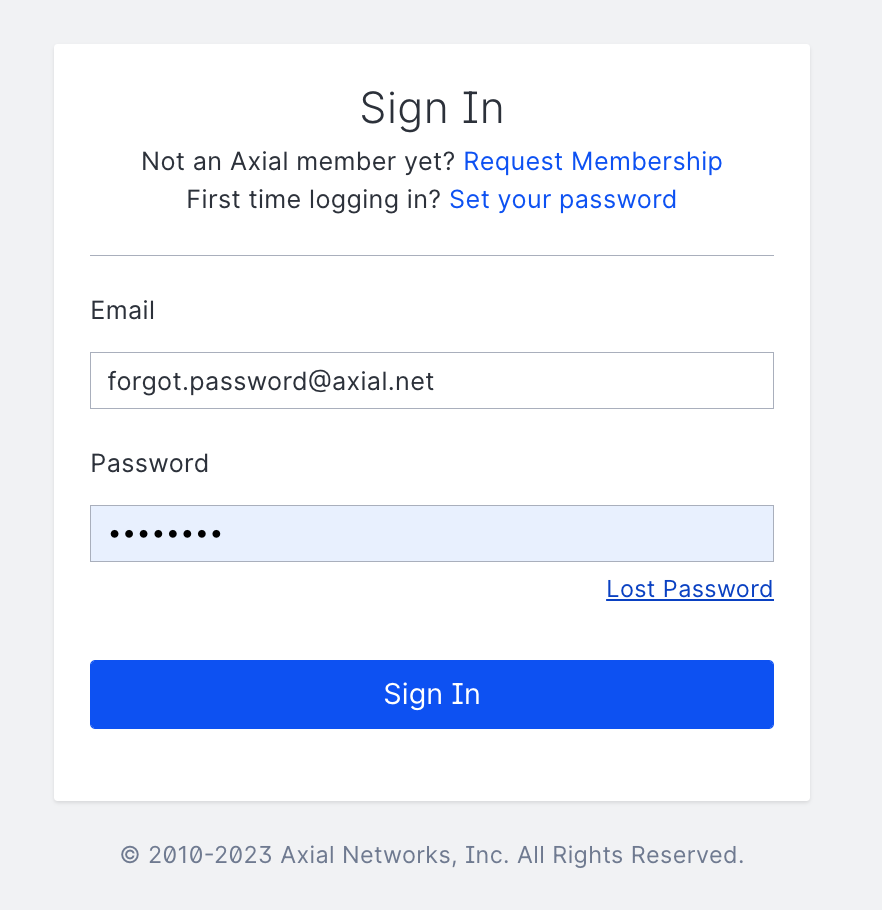To change your password:
- If you’re logged in, you can go to Axial’s Change Password page and change your password there. This can be reached anytime via the application’s top navigation bar (Member Profile -> Change Password).
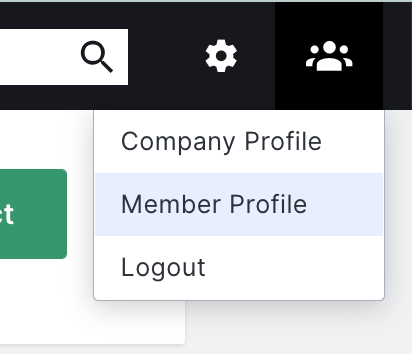
- Enter your current password to verify your identity, your new password, and click “Save Changes” to confirm.
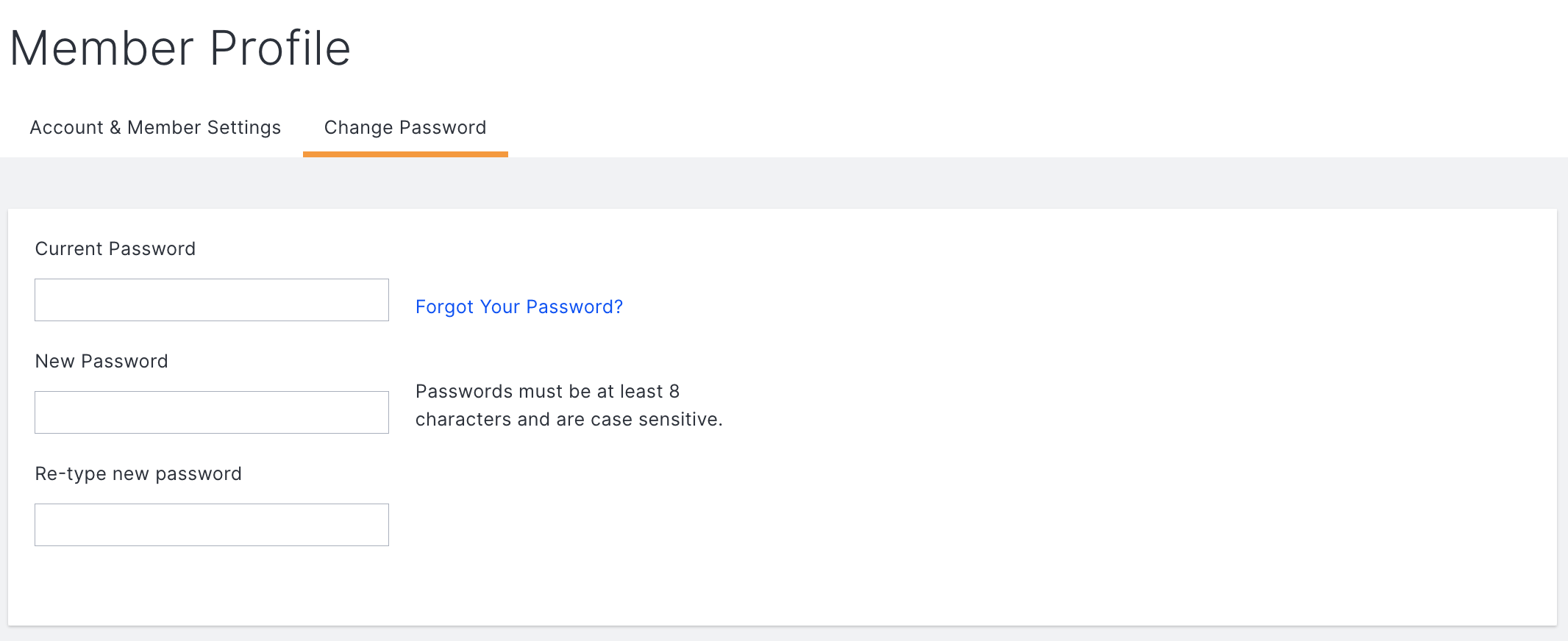
If you’re logged out, you can reset your password by clicking “Lost Password” from our Sign In page.