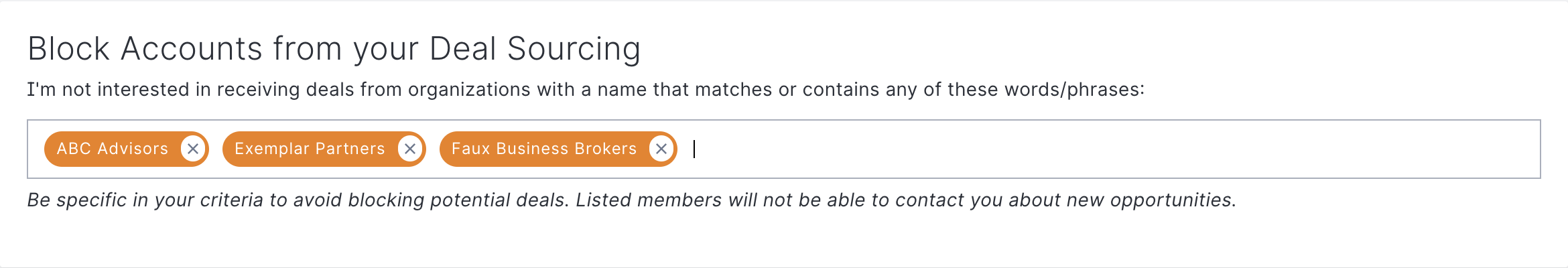Axial’s Account Level Filters allow you to block certain sellside organizations. Members at blocked firms cannot send you deals, and you will not be visible or recommended to those members when they are bringing deals to market that are a match for any of your active projects.
When to Use Account Level Filters
Buyside members use Account Level Filters to prevent seeing deals from sellside firms/organizations they believe they already have perfect coverage of outside of the platform.
How to Use Account Level Filters
1. Navigate to your Company Settings
2. Input the exact legal firm/company name(s) of the member(s) you’d like to block (do not include LLC, Inc, etc).
3. Click on Update Settings at the bottom of the page to save your new settings.
If you have multiple sellside firms to block, you can copy-paste a list of these firms from a CSV file into your account-level filters for a much easier bulk-add.