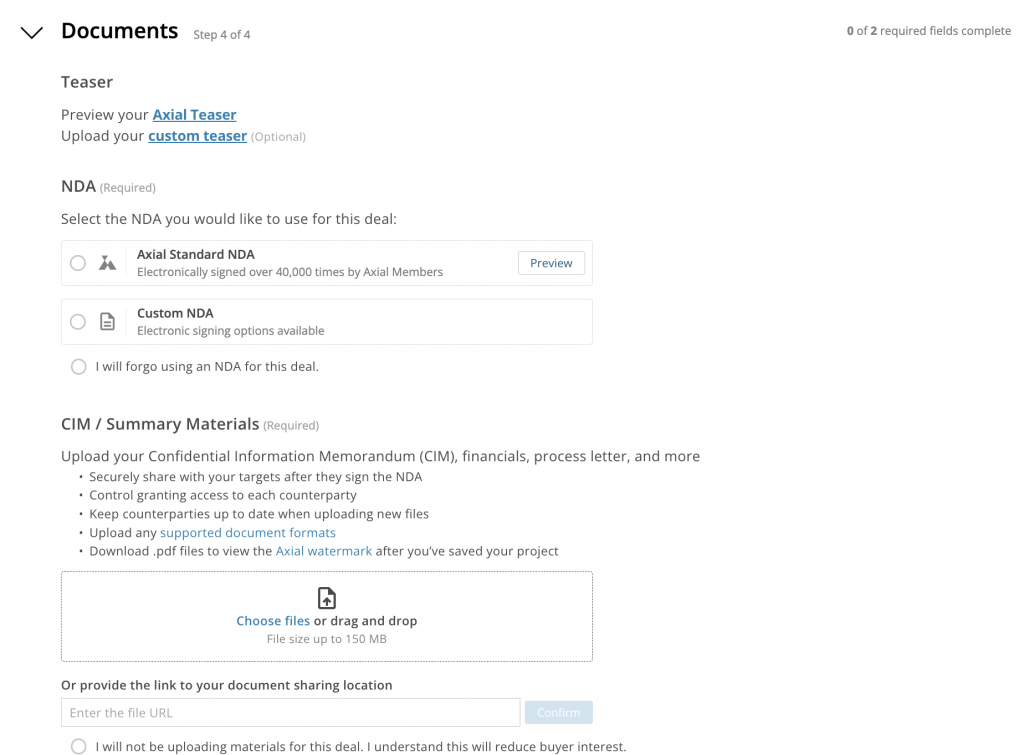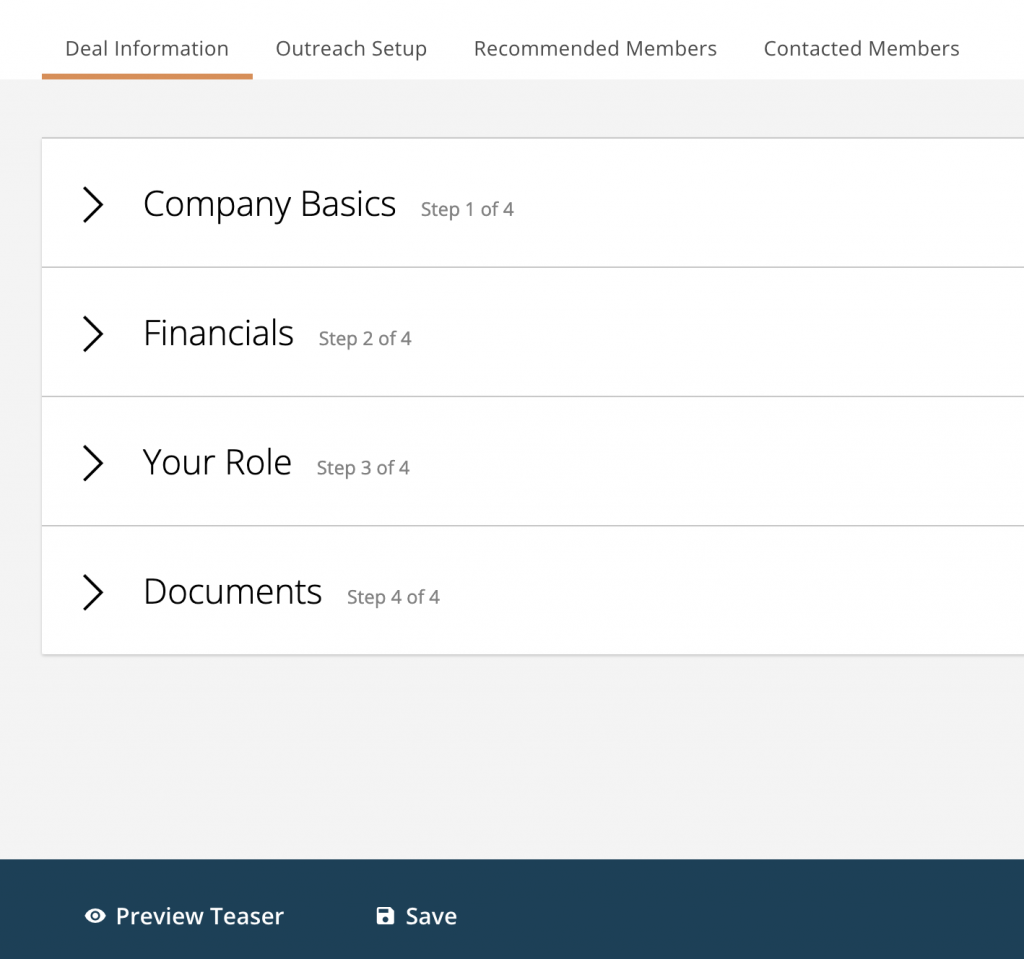For each deal you bring to market, Axial allows you to attach custom documents to share with recommended buyers or capital providers. The 3 types of documents you can attach to your project are:
- Custom Teaser
- NDA
- Confidential Information Memorandum (CIM) / Summary Materials
You can upload these documents in the “Documents” section of the Deal Information Form.
Axial generates a teaser for your project to assist your transaction marketing, but you can upload your own to use in addition to ours. After filling out your Deal Information, click Preview Teaser at the footer of your Deal Information or Outreach Setup tabs to see what your Axial teaser will look like.
Before including Axial’s Standard NDA with a Project, we recommend reviewing the elements of the NDA to ensure you and your team feel comfortable with the coverage it provides. You can view and download a PDF of the Axial Standard NDA via the Deal Information form, or here.
Members who receive the Standard NDA will be able to sign it and return it to you digitally. Using the Standard NDA is a great way to save time and move efficiently through the vetting stage of the deal-making process. If you would rather use your own NDA, you may upload one or link to your NDA instead. Custom NDA files are also eligible for electronic signing.
While the sell-side controls the NDA process, all users have the ability to add attachments to their messages – if other NDAs or documents need to be shared, or if edits need to be made.
Once you’ve shared your teaser with recommended buyers or capital providers, you can follow up with your CIM or other summary materials. You can upload multiple documents related to the CIM, or provide a link to your document-sharing location. You control access to your CIM or other summary material documents by sharing it with each buy-side member individually after the NDA has been signed.