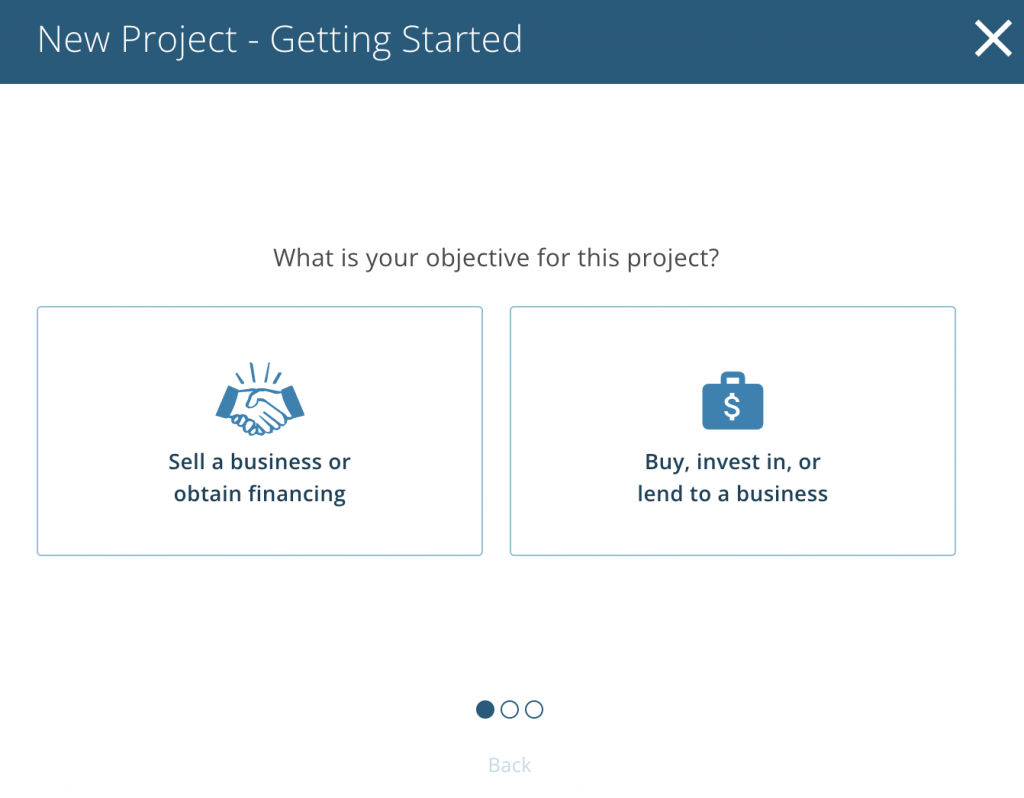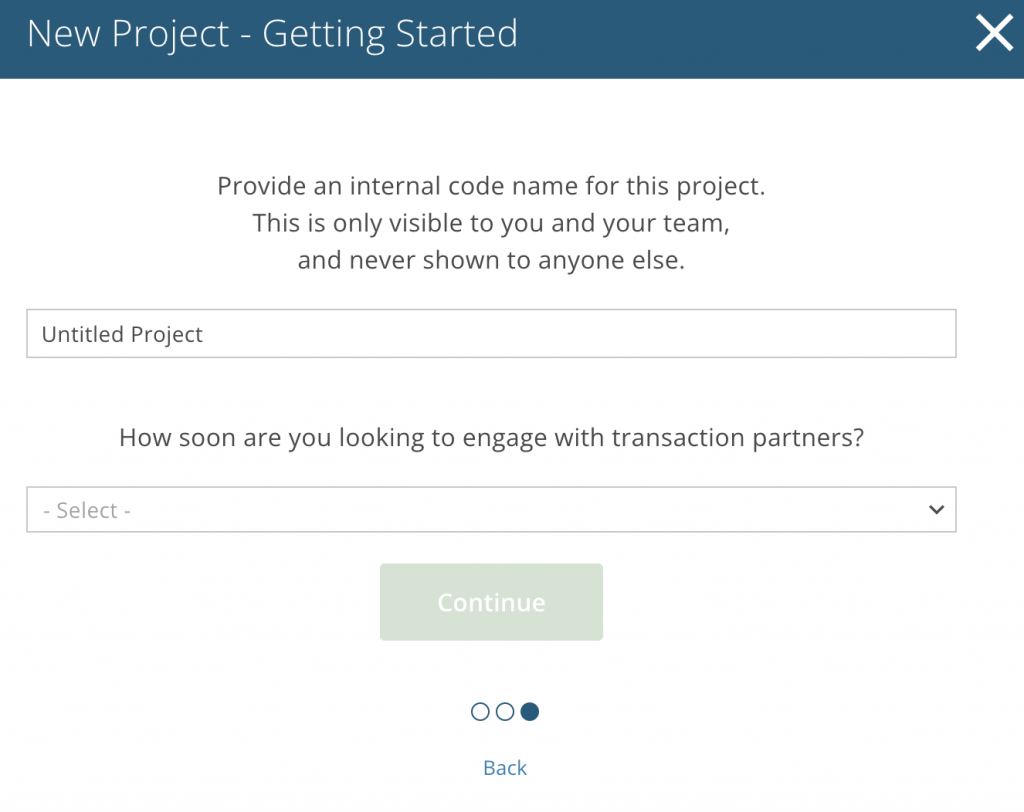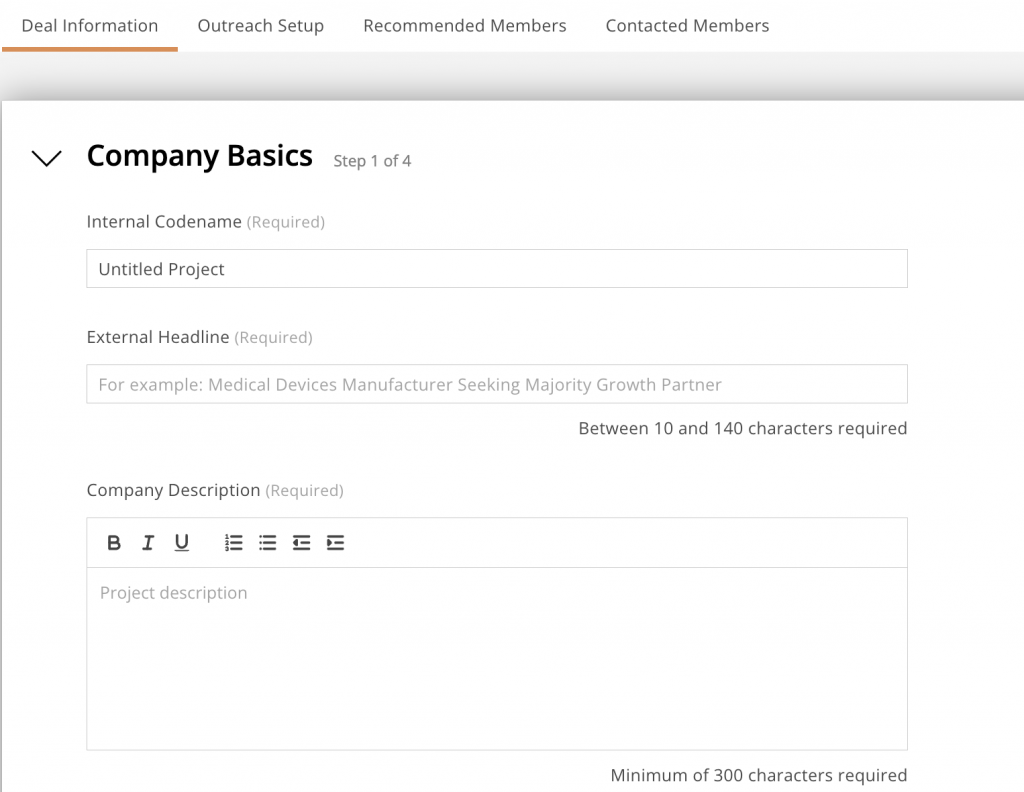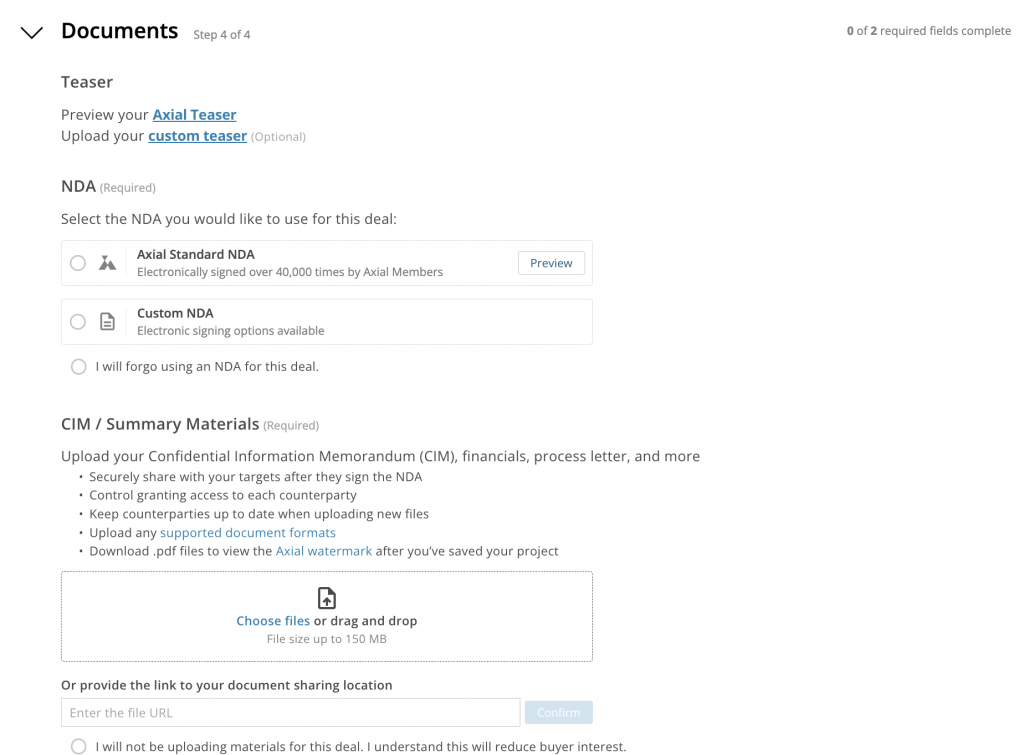If you’re selling your company or raising capital, you can create a Project. A Project helps you connect with relevant buyers and allows you to easily share your opportunity with them. Projects use basic information about your company to recommend a list of buyers that may be interested in your company. You can then share a teaser with other members to initiate conversations.
Projects are confidential. They only become visible to other members when you choose to contact the member directly.
1. Get started by clicking “Create A New Project” on your Axial Homepage.
2. Next, select your objective for the Project and provide an internal code name.
3. After clicking “Get Started”, you’ll be prompted to answer a set of questions about your company and goals. Axial uses this information to generate a teaser so you can selectively share your teaser with other members on the network, and to factor into our matching algorithm and suggest the most relevant transaction partners. As you’re building Projects, remember to include as much detail as possible. Detailed Projects get more interest on the network.
4. As part of the Company Basics section, you will need to describe the industry that your company operates in.
- Open add new industries
- To narrow your results select verticals and business activities that relate to your business
- Be as accurate and specific as possible with industry selections
- Each industry is associated with a vertical and a business activity
- To see more specific industries you can expand the results to deeper levels of the tree
- Selected results can be reviewed and saved in the right hand column
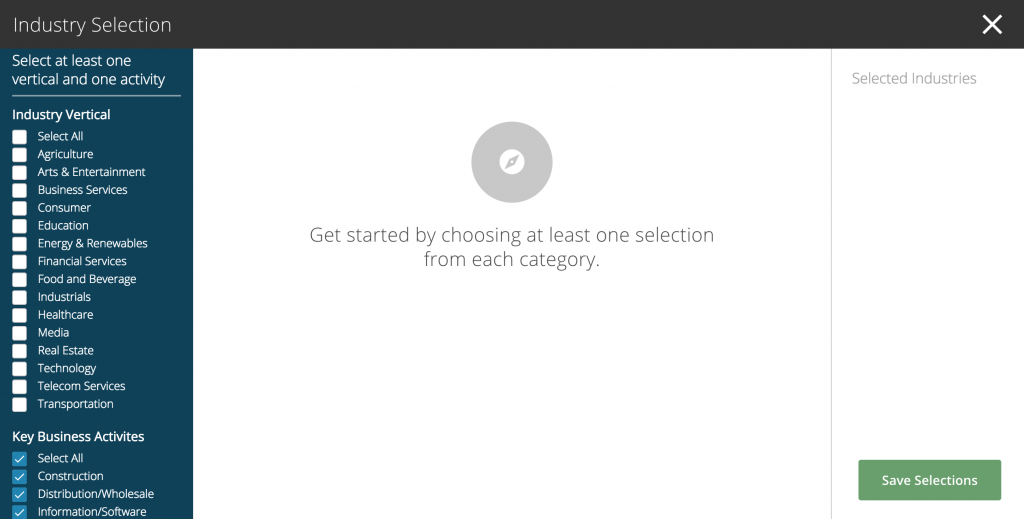 5. In the “Financials” section, first select the month of your fiscal year end, then, input the company’s historical financials. In order for our application to connect you with relevant buyers and investors, you’ll need to enter Revenue and EBITDA for either the Last Twelve Months or the most recent year of Actuals. You may also add Gross Profit and CAPEX. We recommend filling out as much of this table as you can. Finally, please indicate if your financials have been audited and if so, by whom.
5. In the “Financials” section, first select the month of your fiscal year end, then, input the company’s historical financials. In order for our application to connect you with relevant buyers and investors, you’ll need to enter Revenue and EBITDA for either the Last Twelve Months or the most recent year of Actuals. You may also add Gross Profit and CAPEX. We recommend filling out as much of this table as you can. Finally, please indicate if your financials have been audited and if so, by whom.
 6. Next, please indicate your relationship to the company. As a CEO or member of the company’s executive team, you will need to specify whether or not you are interested in networking with an advisor who can help you with your transaction.
6. Next, please indicate your relationship to the company. As a CEO or member of the company’s executive team, you will need to specify whether or not you are interested in networking with an advisor who can help you with your transaction.  7. Finally, complete the “Documents & Contact” section. Here you can upload your own custom teaser, indicate whether or not you will use Axial’s Standard NDA or upload a custom NDA file or link, and upload a custom CIM and other deal documents.
7. Finally, complete the “Documents & Contact” section. Here you can upload your own custom teaser, indicate whether or not you will use Axial’s Standard NDA or upload a custom NDA file or link, and upload a custom CIM and other deal documents.
8. When your Project is complete, you can preview your teaser, save your Project to come back to, or click “Find Transaction Partners” to review your Recommend Targets. Axial will recommend members based on the following information:
- Transaction Type & Details
- Project Headline and Description
- Industry
- Location
- Financials
The Axial members who you see on your Recommended Targets list will all have investment criteria that matches your opportunity. You can click into each row to explore the specifics about each member, their company, and why you matched. When you find someone you’d like to reach out to, you can use the sidebar to share your teaser and write a custom message to be included with the email they’ll receive about the deal.